Create Live Shows (Advanced)
Advanced Live Show Settings
In the Advanced tab of your live show creation page, you can configure more settings of the live show.
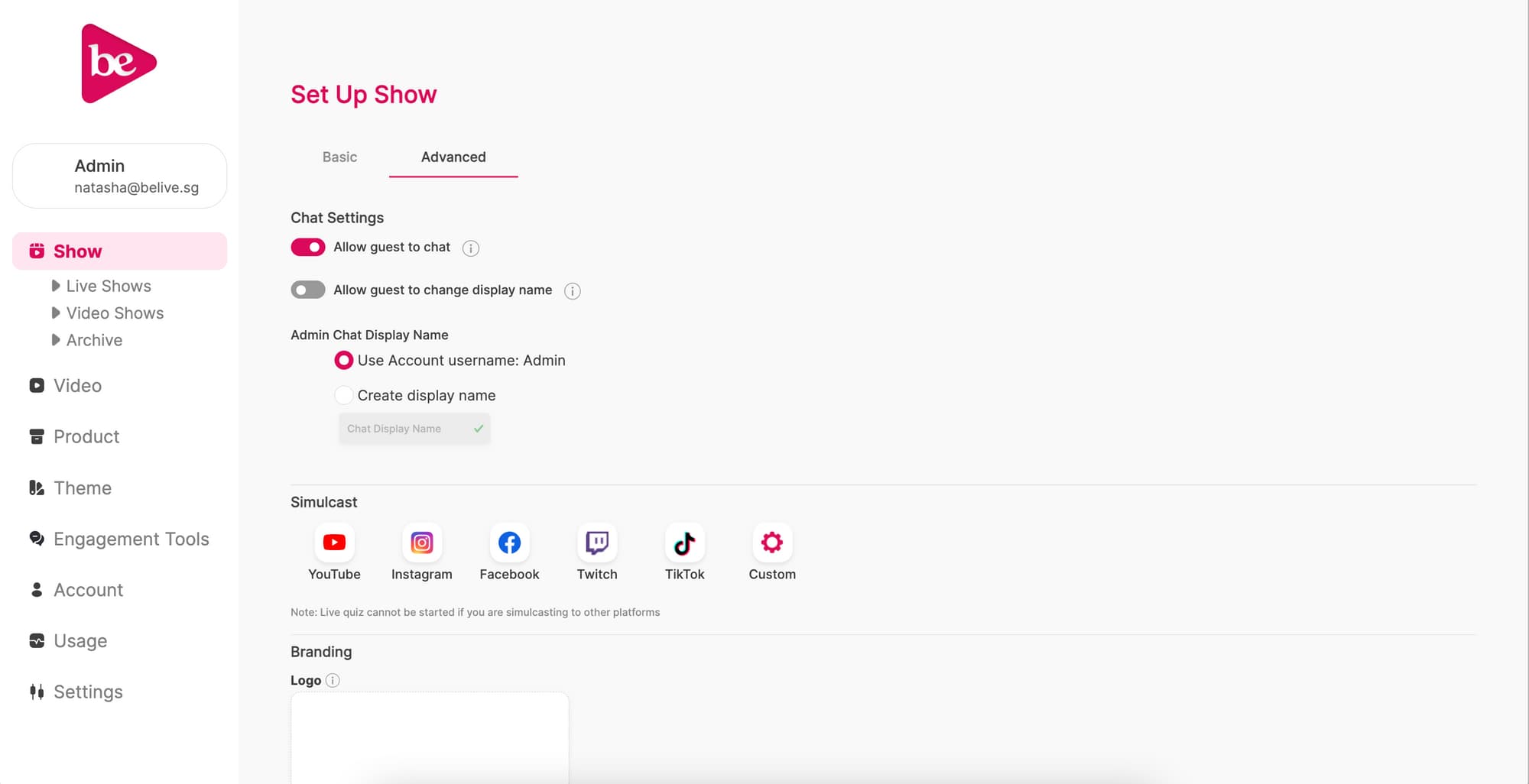
Chat Settings
Allow guest to chat:
- Guest viewers refers to viewers who are not signed into your website, if you have sign-in authentication on your website.
- If you toggle this ON: Viewers who are not signed in are able to chat normally. They will be assigned a random unique name (e.g Shopper 2123)
- If you toggle this OFF: When viewers who are not signed in attempt to send a chat message, your Sign-in Prompt will activated. For this to happen, you need to handle the callback.
Allow guest to change display name:
- As mentioned above, guest viewers will be assigned a random unique name when they send messages in chat.
- If you toggle this ON: Guest viewers can change their display name any time during the show. They can change this multiple times.
- If you toggle this OFF: Guest viewers will remain with their assigned random unique name when chatting throughout the live show.
info
What about signed-in viewers? If your viewers are signed into your website, their account name will be used as display name in chat and they will not be able to change their display names.
Admin Chat Display name:
- By default, when the admin sends chat messages through the Admin Watch page, the display name will be the admin’s account username.
- You can choose to input a new display name for the live show. The new name will not be automatically brought over to the next live show.
Branding
For each live show, you can choose to add a logo to use as a watermark in your live shows. This logo will appear on the top right corner of the live show and it will not be automatically brought over to the next live show.
