Products
Creating Products
You can create products manually on the Dashboard to use it in Live and Video Shows, or Short Videos.
tip
You can also bulk upload products using an excel sheet.
To create a product:
- Go to Products under the side navigation
- Click on Create Product
- Input the following information:
- Product name
- Product Image
- Product Price (optional)
- Discount Value % (optional)
- This is the discount percentage to make your products appear attractive to purchase by viewers
- Promotional Price (optional)
- This is the price after discount values
- Product SKU (optional)
- You will only need to input this in if you are using Cart Integration for your live shows. This refers to the SKU or Product ID that is used for the product in your e-commerce system (e.g Shopify, Magento, custom, etc.)
- Product Link
- This is the URL that viewers will be directed to if they click on the products in the live show. Most of the time, this will be the product page on your website.
- Product Tagging
- Product tags are labels that will be displayed on your product during the live show. These can help to bring more attention or urgency to purchasing your products. You can change these tags during the live show.
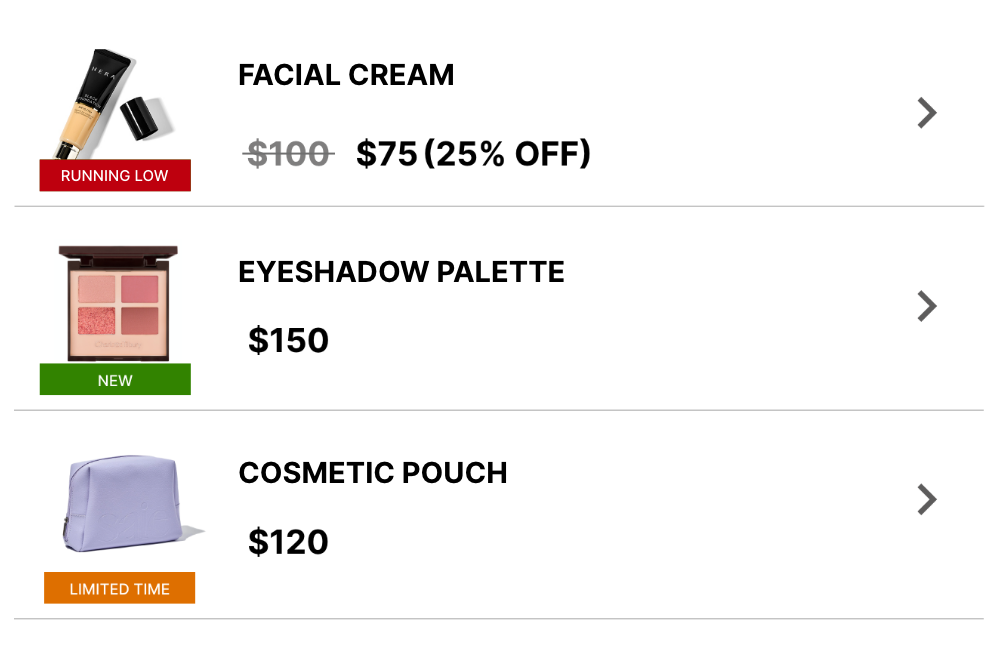
Example of Product Tags on Live Show catalogue
- Product tags are labels that will be displayed on your product during the live show. These can help to bring more attention or urgency to purchasing your products. You can change these tags during the live show.
Product currency can be set under Settings. Take note that any change in currency will be reflected in all shows with products.
Once you have created your products, you can select to use your products in Live Show Creation.