Embedding on Shopify
Easily bring your live stream to your audience on Shopify by embedding the LORA live stream player.
To do so, begin by copying the embed code for your live stream from the LORA CMS Show Details page. There are two embed code formats available: one with the 'Watch Now' button, and one for direct display.
Once you've obtained the embed code, follow these simple steps to embed the live stream player on your Shopify website:
- Log in to your Shopify account.
- Navigate to your desired page or create a new page.
- Within the “Content” section, click on “Show HTML”. Paste the code into the text editor.
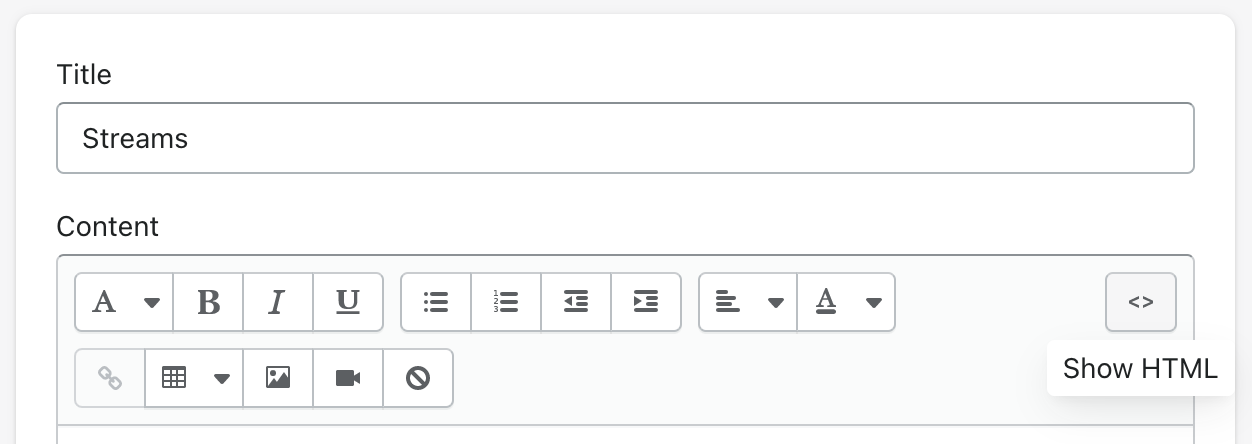
- If you are using the live show direct display embed code, you can adjust the size of the video by editing the width and height attributes in the embed code. For short videos, you can adjust the size and position of the live stream player by clicking and dragging the code block on the page.
- Once you have pasted the embed code into the text editor click on “Save”.
info
To find out more about Shopify’s rich text editor, check out this documentation.