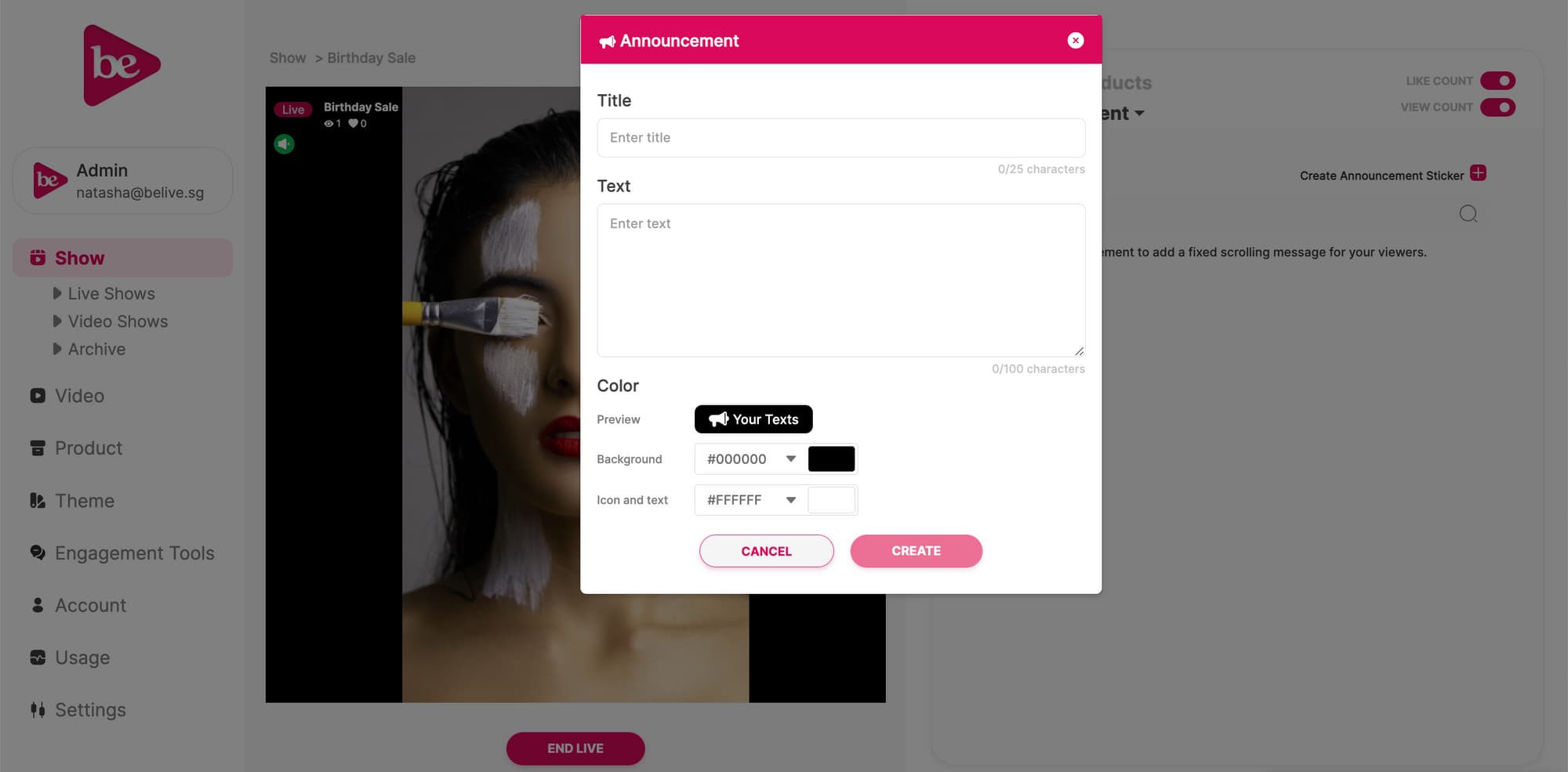Live Announcement
Live announcements can be created to ensure your important messages are sent across to viewers even as they come in and out of your live show.
It also ensures that your script is not interrupted with repetitive messages that could still be crucial for your viewers to know.
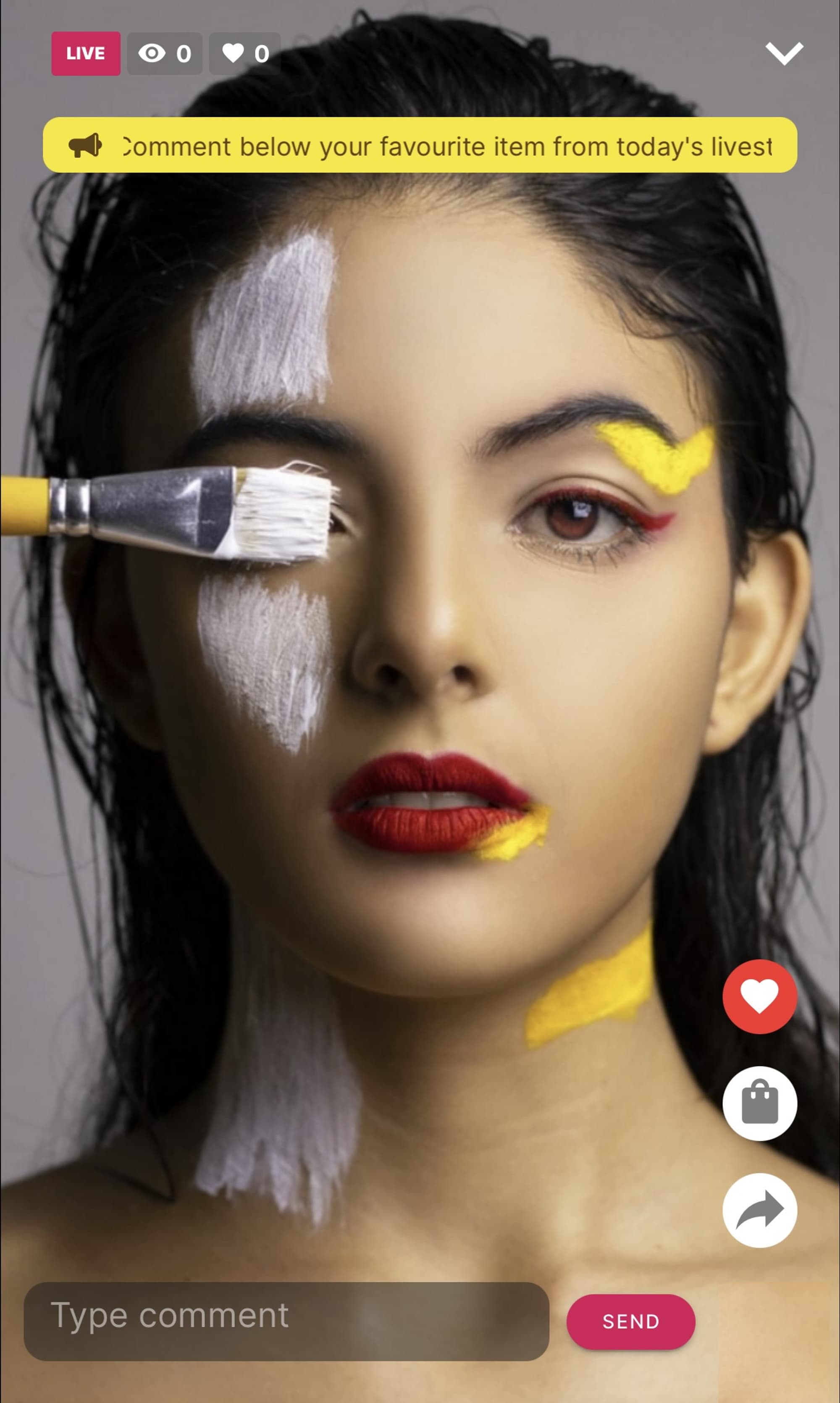
Creating a live announcement
Live announcements can only be created during a live show. To create a live announcement, click on Interactivity and Announcement in the Admin Watch screen.
Input title.
This is for your own reference and viewers will not see the title of your live announcement
Input text.
This is the content of your live announcement.
You can customise the text and appearance of your announcements. Live announcements will appear as a scrolling text banner at the top of your live shows and you can toggle to display it on or off at any time during the live show.