Live Rating
You can gain feedback on your products or live show by creating a live rating sticker. It lets you understand how viewers perceive your products or live show through the representation of stars.
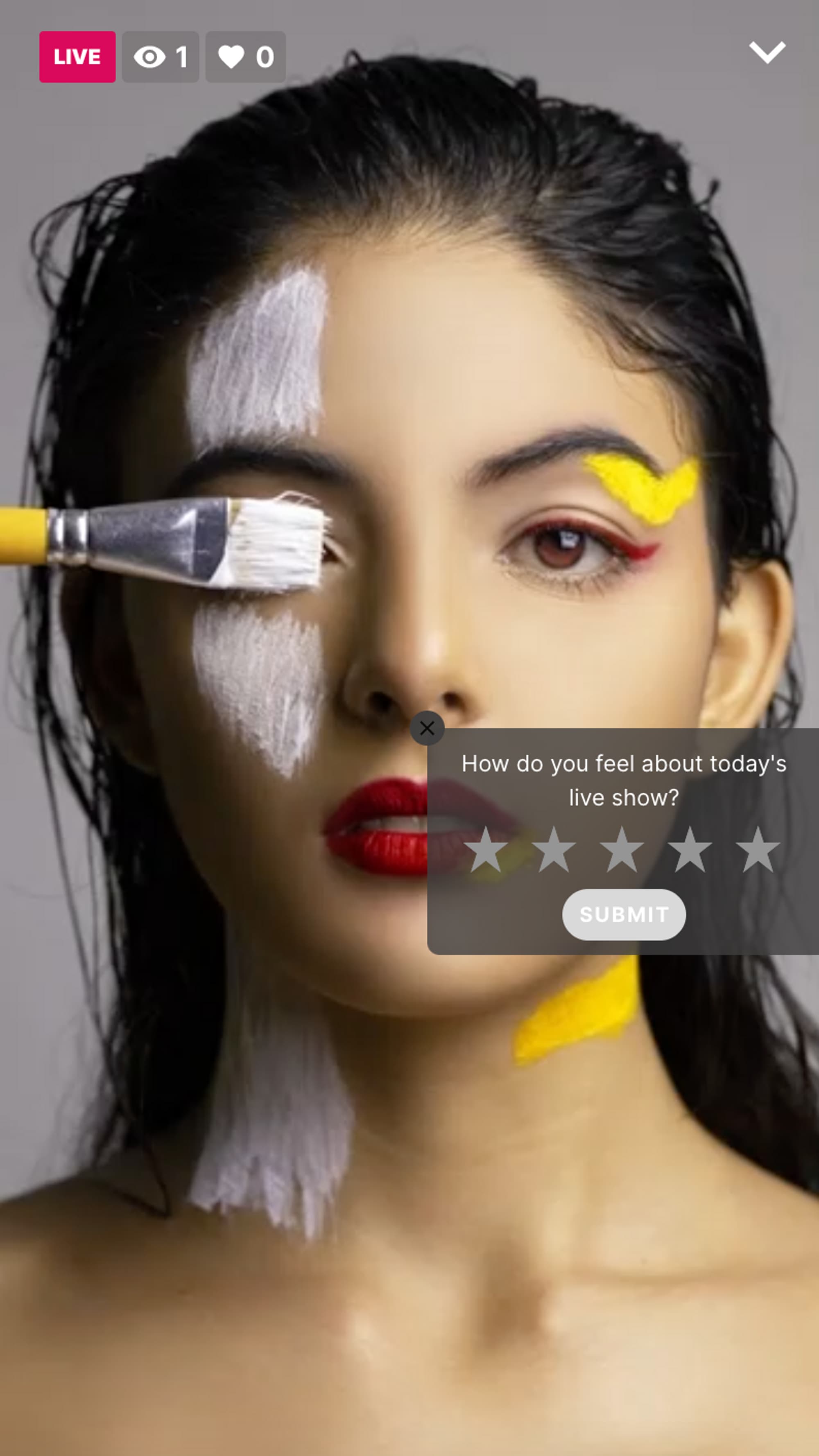
Creating a live rating
Live rating stickers can only be created during the live show on the Admin Watch screen. To create a live rating sticker, click on Interactivity and Live Rating in the Admin Watch Screen.
Input the Question.
This is the question displayed in the rating sticker and it should be based on what you want viewers to rate.
Select whether you want to feature a product or not.
If you feature a product, the sticker will show an image of the selected product. You can only select products that you have added into your live show.
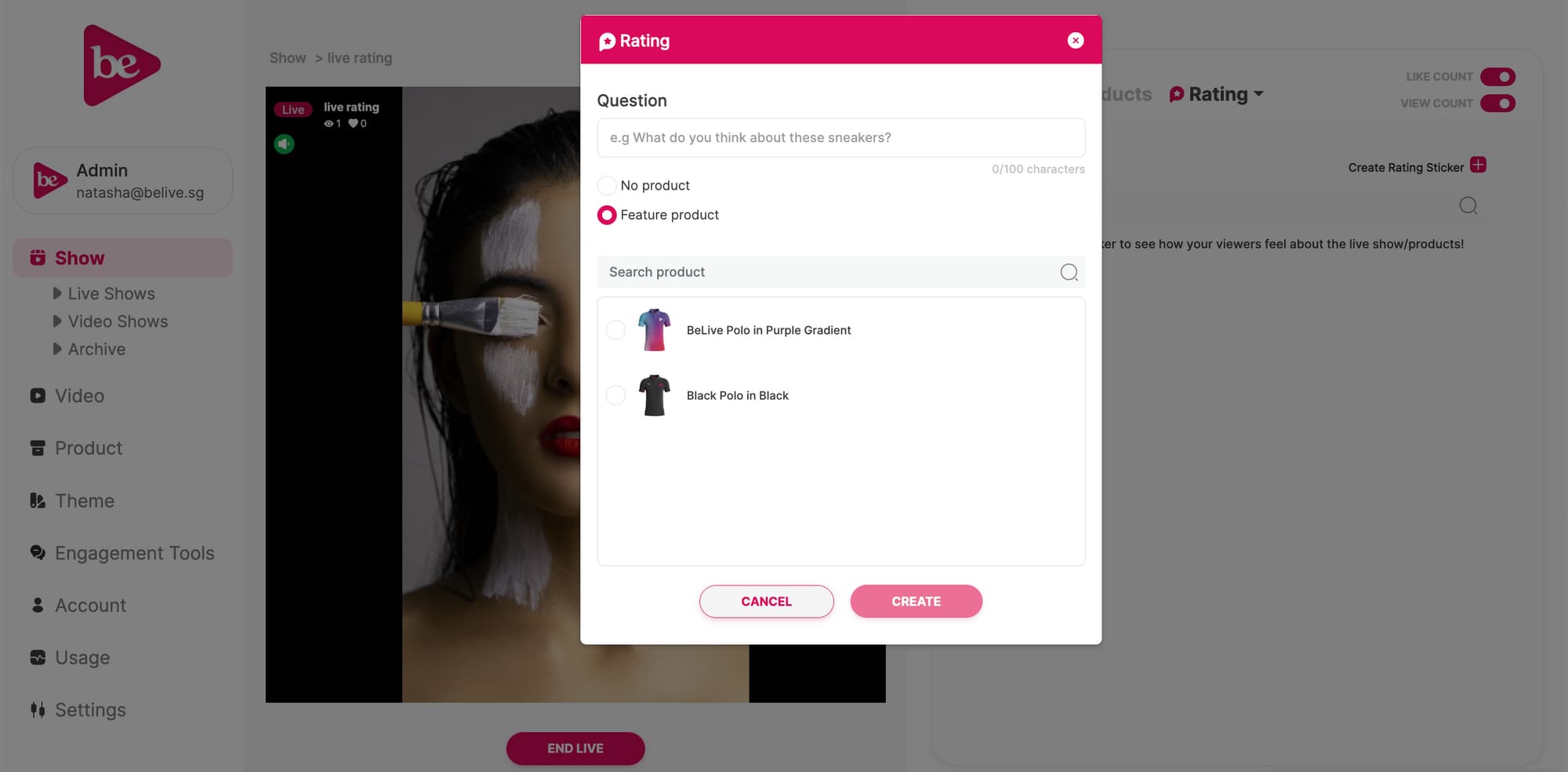
Starting a live rating
After you have created your live rating sticker, you can choose to start the live rating any time during the live show.
To start a live rating, click on the Play button. A timer will start so you can measure how long the question has been running for.
When viewers submit their live rating results, you will be able to view the results. You can choose to publish the results to the live rating sticker question after stopping the sticker by clicking on the Stop button.