Lucky draw
Creating a lucky draw event allows you to manually or randomly select winners within your viewers. This is useful if you are hosting a giveaway or any event that requires drawing names from your viewers.
Generally, each lucky draw event involves selecting viewers as winners based on filters or through manual selection. From each event, you can display the list of names selected (i.e the winner list) to all your viewers. Winners will see a pop up to input their email addresses so that they can be contacted by you.
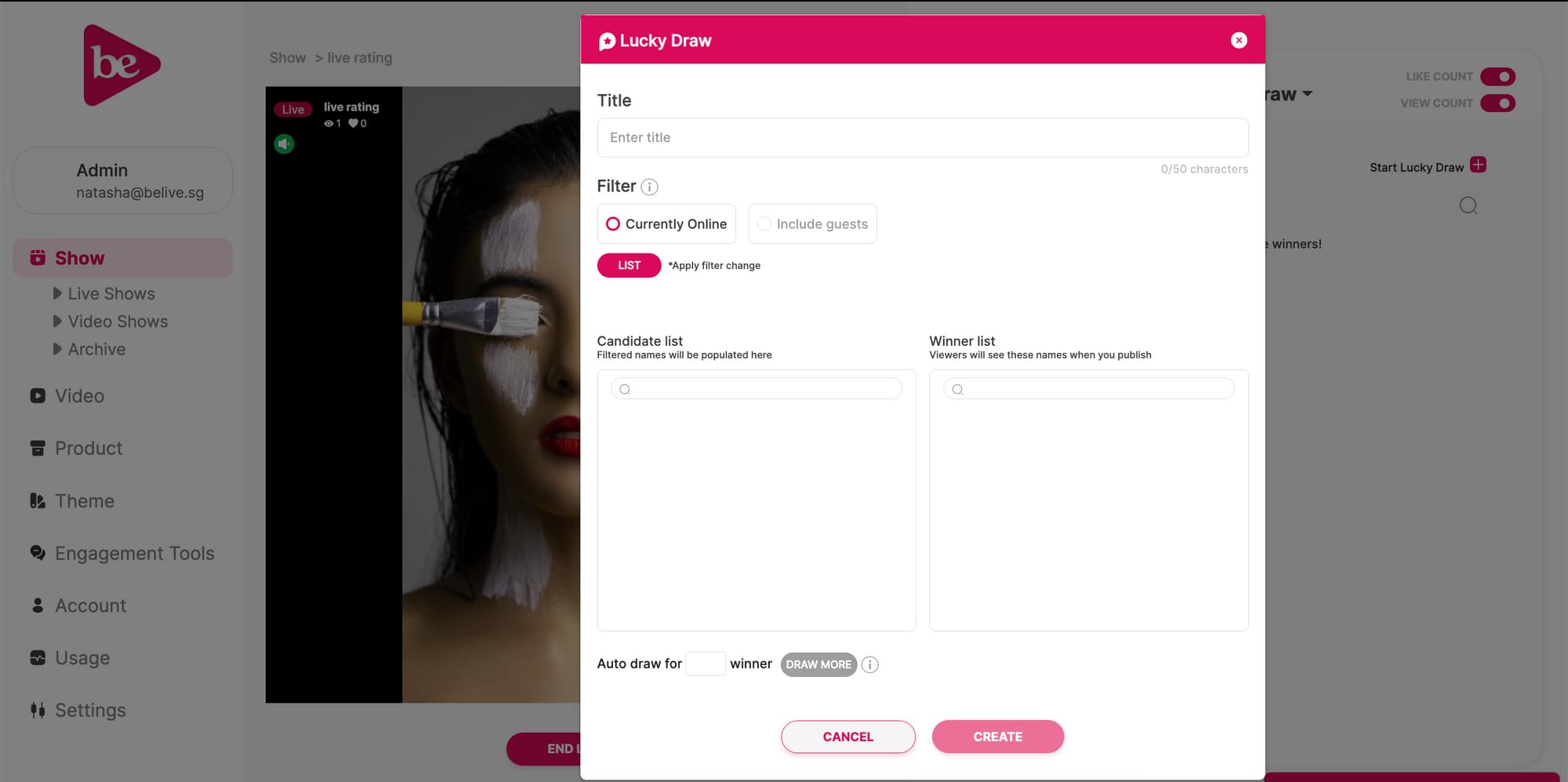
Creating a lucky draw event
You can only create lucky draw events during the live show.
Input title.
This title is for your own reference only and will not be displayed to the viewers.
Select filter.
There are two filters you can choose from:
- Viewers who are currently online at the moment you are creating the lucky draw event
- Guest viewers (i.e viewers who are not signed in to your website)
Click List.
The candidate list will populate with names based on your selected filters.
After your candidate list is populated, you can input the number of names to auto draw or you can manually select the names to add from the Candidate List into the Winner List.
Once you are satisfied with the Winner List, click create. You will be brought back to the Admin Watch screen where you can view the results of the lucky draw event you created.
To publish the results, click on View Results and Publish. the Winner List will be displayed to viewers. Winners will see a pop up to input their email address to be contacted as a winner.
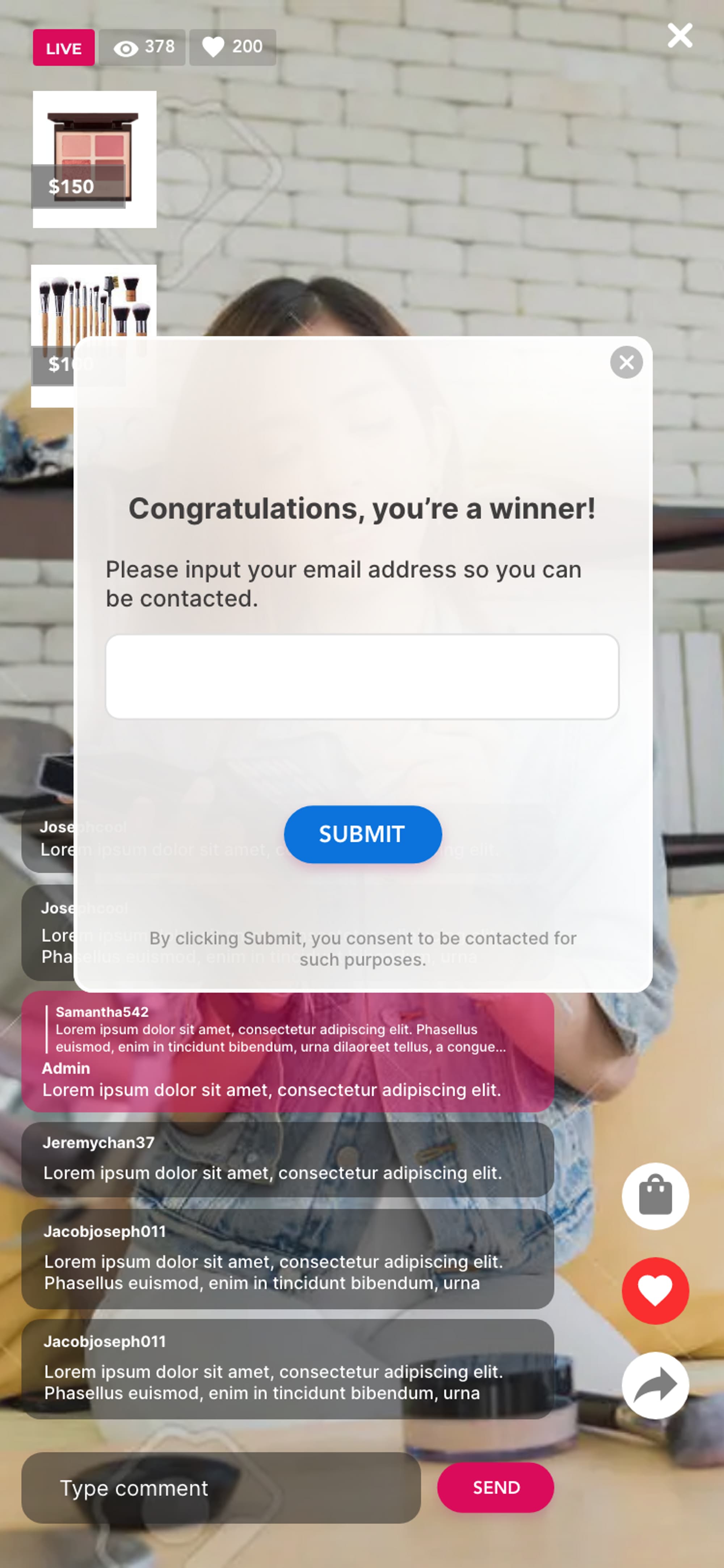
Lucky Draw Results
After your live show has ended, you will be able to go to your live show’s archive to view the analytics as well as the results of the lucky draw events.
To view the email addresses collected from the winners, export the lucky draw analytics sheet.
Lucky draw results and the corresponding email address responses will only be saved if you had published the winner list during the live show.