Go Live on External Broadcasting Softwares (Pro Only)
External Broadcasting Softwares (EBS)
If you are using an external broadcasting software such as OBS or Streamlabs, you will not need to start your live with the Host App.
tip
Unsure what is an external broadcasting software and how it can help with your live shows? Talk to your sales representative!
Going Live With EBS
- When creating your Live Show, toggle ON the External Broadcasting Software option.
- When you are ready to go live, click on Start Show
- Copy the RTMP URL and Stream Key
note
The RTMP URL and Stream Key changes every time you click on Start Show. Be sure to copy the latest values.
- Paste the RTMP URL and Stream Key into your EBS settings
- Start Streaming on your EBS
- Click Start on LORA Dashboard
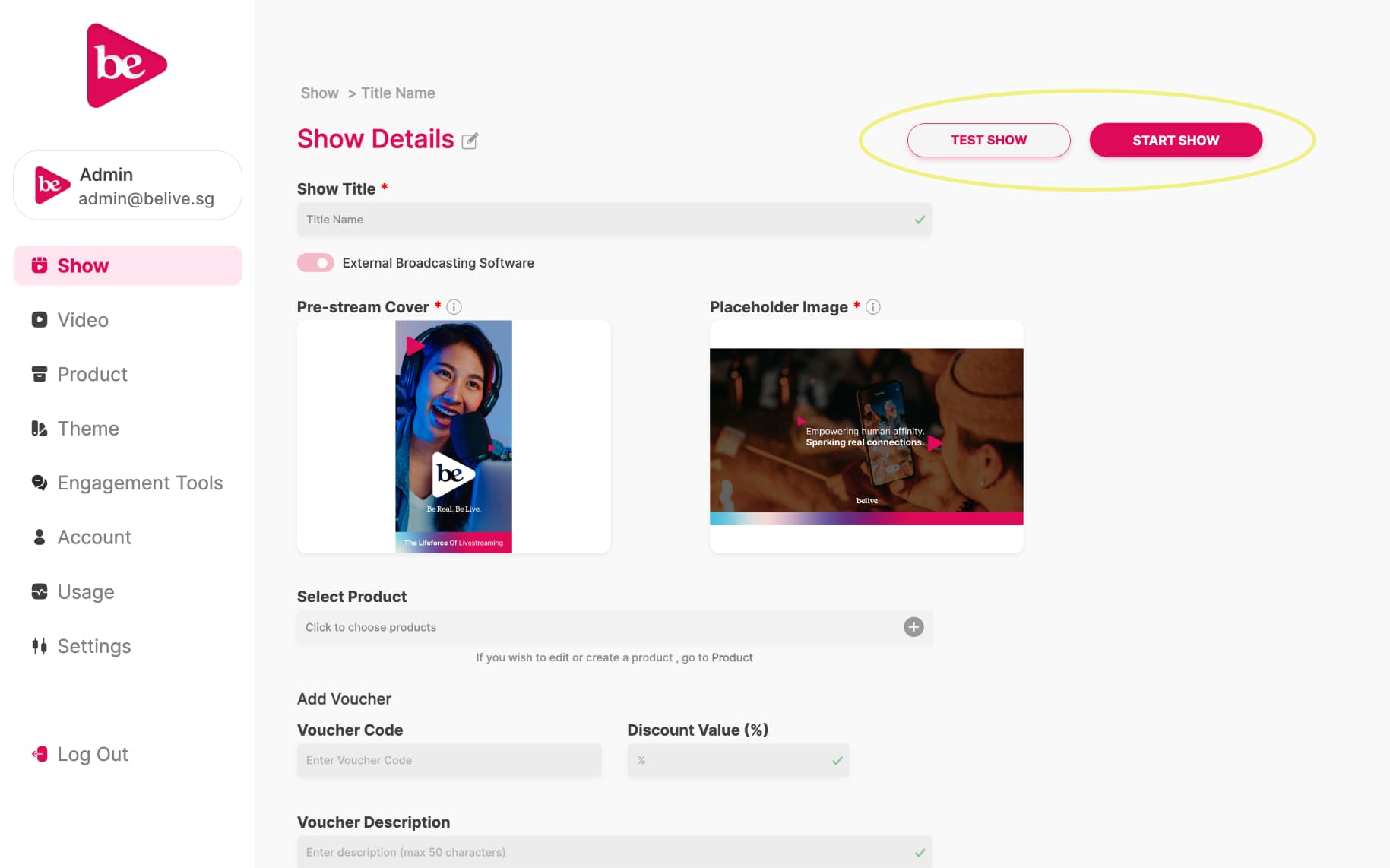
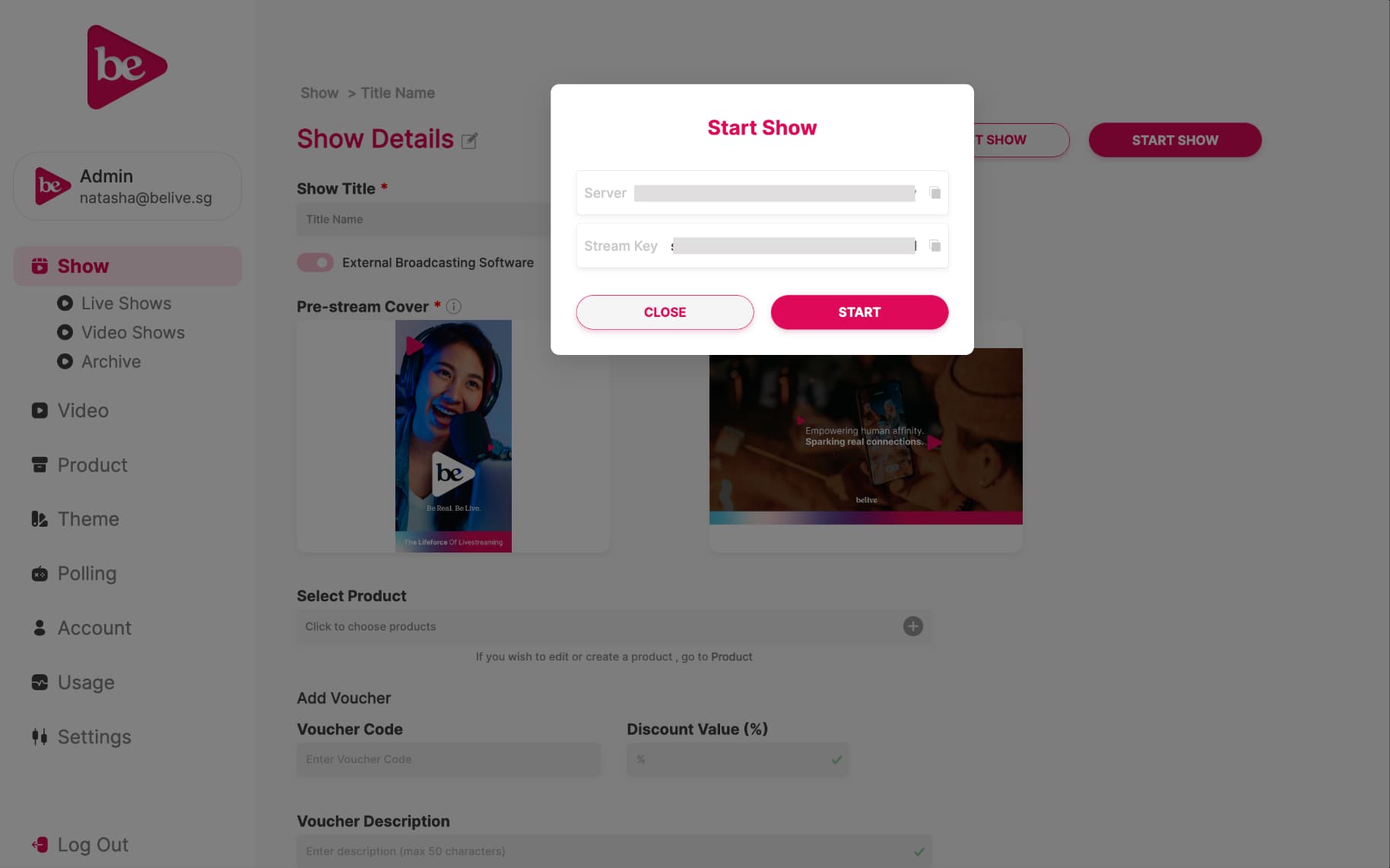
You should be directed to your Admin Watch page right away. You will see a small pop up at the bottom right of your screen. You can hide the pop up, and go about the rest of your show as per normal.
Ending Live With EBS
When you are ready to end your live show:
- Click on End Live in the small pop up window or on the button below your live video feed in the Admin Watch page.
- End Streaming on your EBS