Go Live on LORA Host App
LORA Host App: Your Mobile Live Streaming Studio
Broadcast your live shows directly from your smartphone or tablet with the LORA Host App. It's a convenient way to engage your audience and showcase your products on the go.
Before You Go Live:
- Test Your Network: Ensure a seamless broadcast by checking your internet speed. Tapping on Test Network redirects you to a speed test website. We recommend an upload and download speed of at least 10 Mbps for optimal performance.
Getting Started:
- Log In: Have your host log in to the LORA Host App using the email and password credentials you created for them on the LORA Dashboard.
- Select Live Show: The host will see the live show assigned to them.
- Go Live!: When it’s time to go live, tap on Start Live.
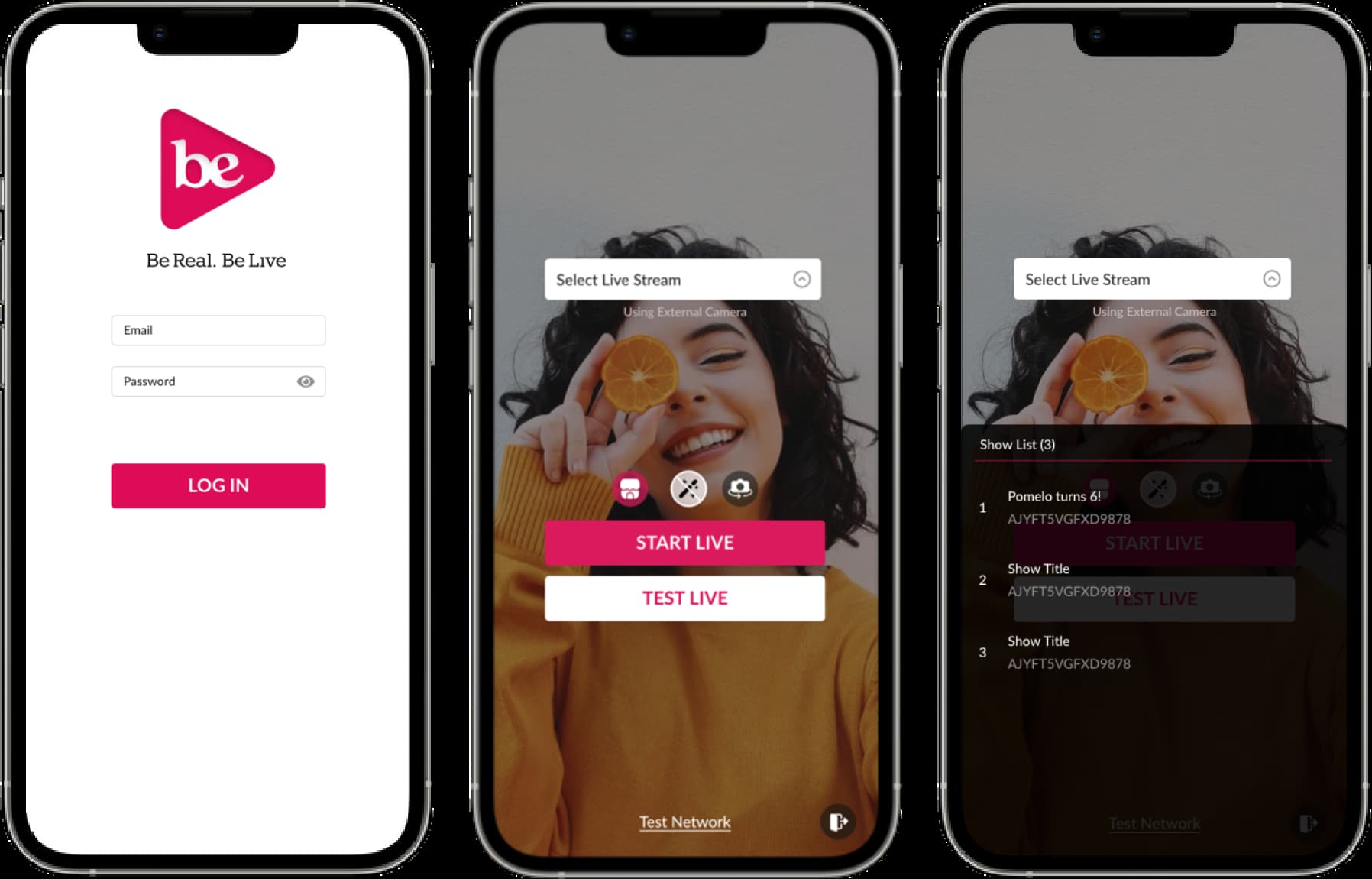
Host App Moderation:
- Interact with Viewers: Read and respond to live chat messages to keep your audience engaged.
- Highlight Products: Showcase up to three products at a time by pinning them for viewers to focus on.
- Engage with Comments: Pin a specific comment to keep it visible through the live showand spark conversation.
- Enhance Your Broadcast: (Optional) Utilize the beauty filter and flip the camera to your needs.
- Organize Your Products: Tap and drag the products to sort the product list for a more organized presentation during the live show.
Ending Your Live Show:
When you're ready to wrap up, simply tap the Close button in the top right corner. The app will prompt you to confirm whether you want to save the recording of your live show.
tip
💡 NOTE: If you do not Save your live show, you will be unable to retrieve your analytics.