Short Video Playlists
Organize and showcase your short videos with playlists. You can group videos, add a single video to multiple playlists, and include an unlimited number of videos in each playlist.
Creating a Playlist:
- Navigate: Click Short Video in the side navigation. In the short video gallery, navigate to the Playlist tab.
- Create a New Playlist: Click Create Playlist in the bottom right corner. Enter a descriptive name for your reference (not shown to viewers).
Adding Short Videos to Playlists
There are two ways to add short videos into your playlist.
- From the Playlist Tab:
- Click on the playlist you want to add videos to.
- Click Add Video on the right side.
- Select the desired videos from your collection and click Add.
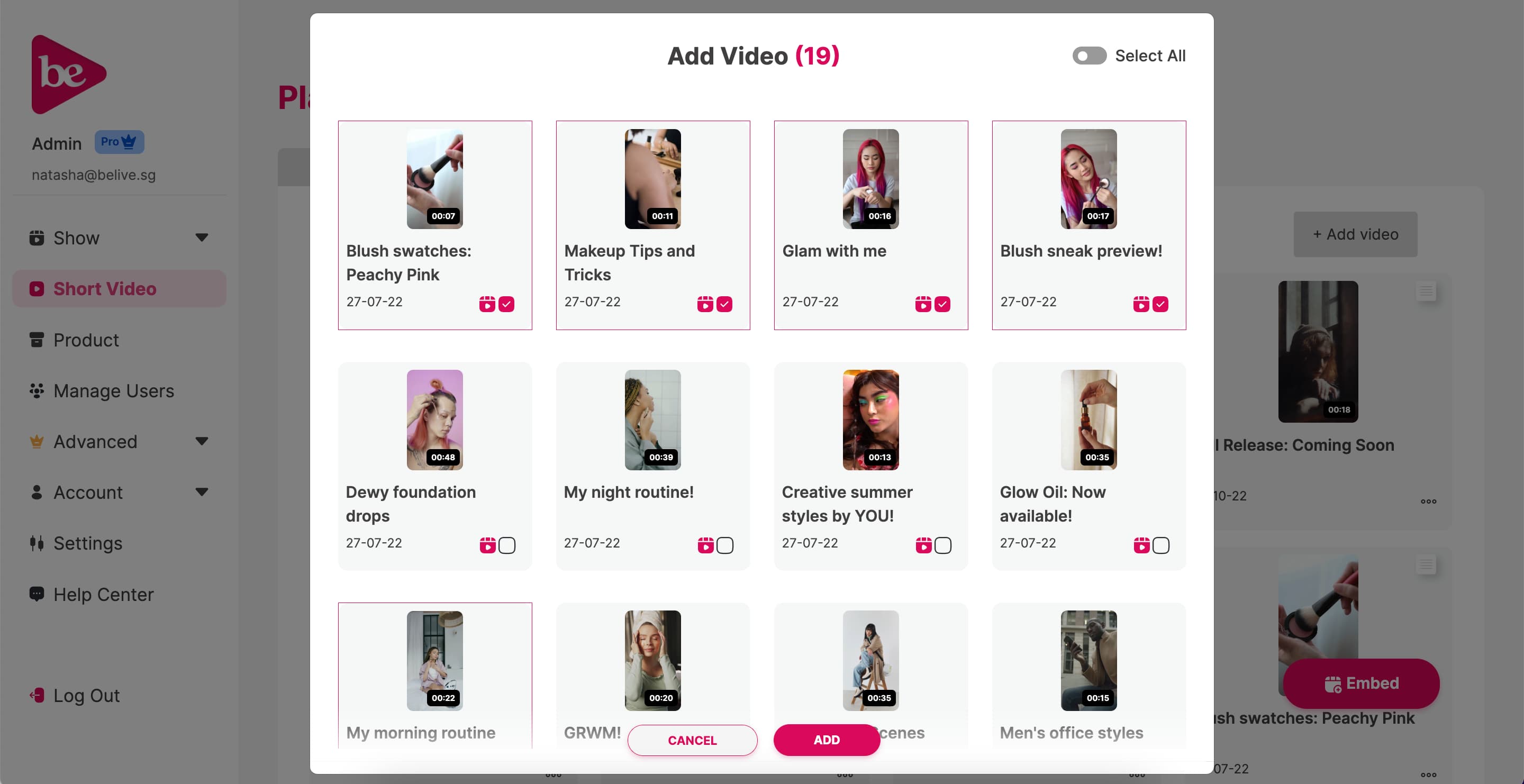
- During Short Video Creation:
- While creating a new short video, click on the Add to Playlist field.
- Choose the playlist(s) you want to include the video in.