Embedding Short Videos and Playlists
After you have created your short videos or playlists, you can now embed it on your own websites for viewers to watch.
Where to find embed codes
For Individual Short Videos:
- Click on the Action icon of the short video in the short video gallery
- Click Embed
- Toggle on/off autoplay or autoloop
- If autoplay is turned on, viewers do not need to press the play button for the video to start playing.
- If autoloop is turned on, the video will replay itself after it ends.
- Click Copy
For Playlists:
-
Click on the Playlist tab in the short video gallaery
-
Click on the playlist you would like to embed
-
Click Embed on the bottom right
-
Select your desired playlist layout:
-
Grid
You can set the number of videos per row for the grid layout. This will change the size of your playlist such that it remains responsive to the device size.
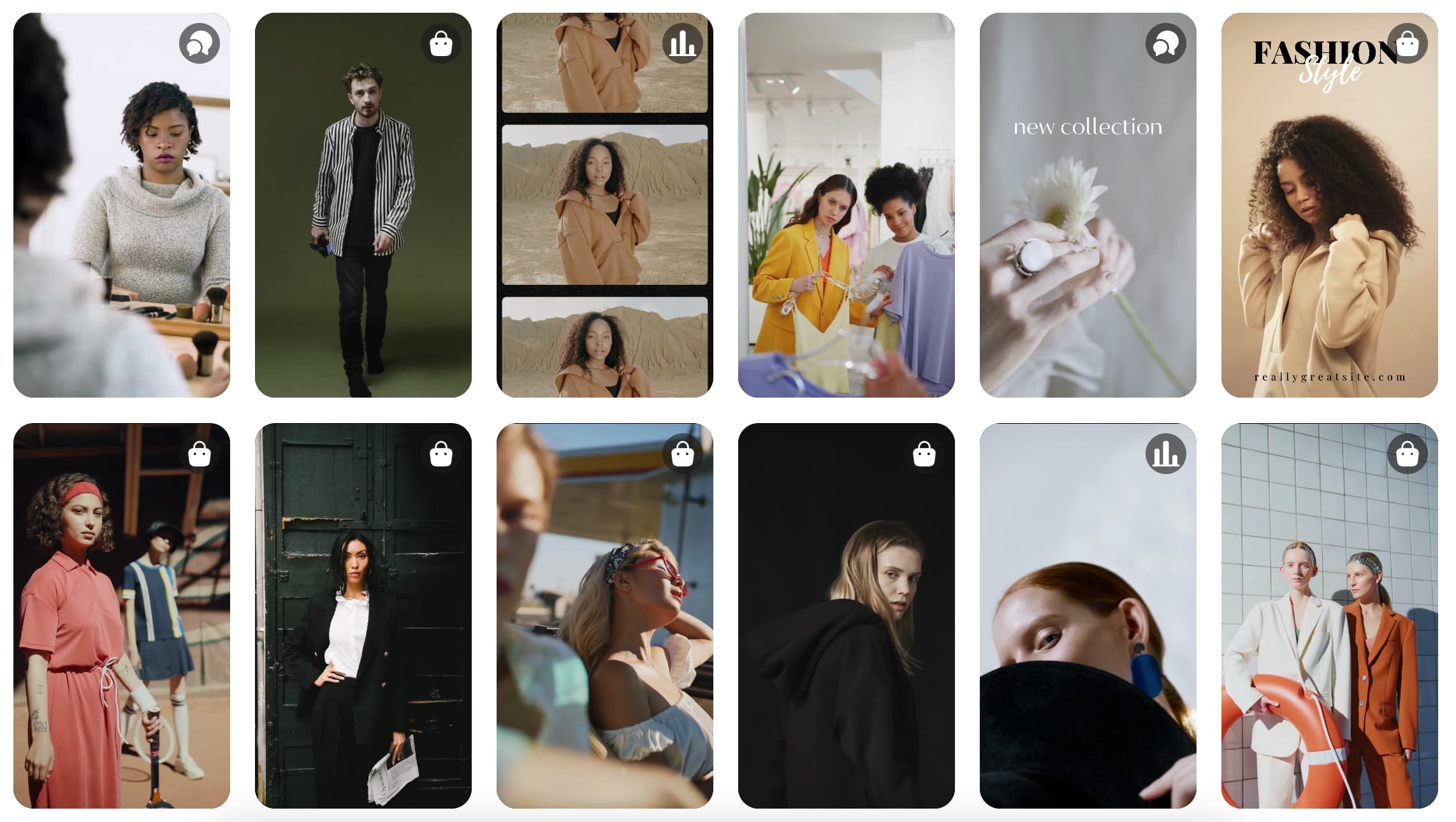
-
Storyblock
You can set the background colour of the storyblock layout. By default, it will be transparent. You can also change the height of the video.
-
Carousel
To adjust the size of the carousel, you can adjust the items per row in the carousel.
-
-
Click Copy
For a complete guide on embedding short videos to website builders, check out this article.