Live Announcement
Live announcements ensure your essential messages reach viewers even as they join or leave your live show. This helps maintain a smooth flow and prevents interrupting your script with repetitive information that viewers still need to know.
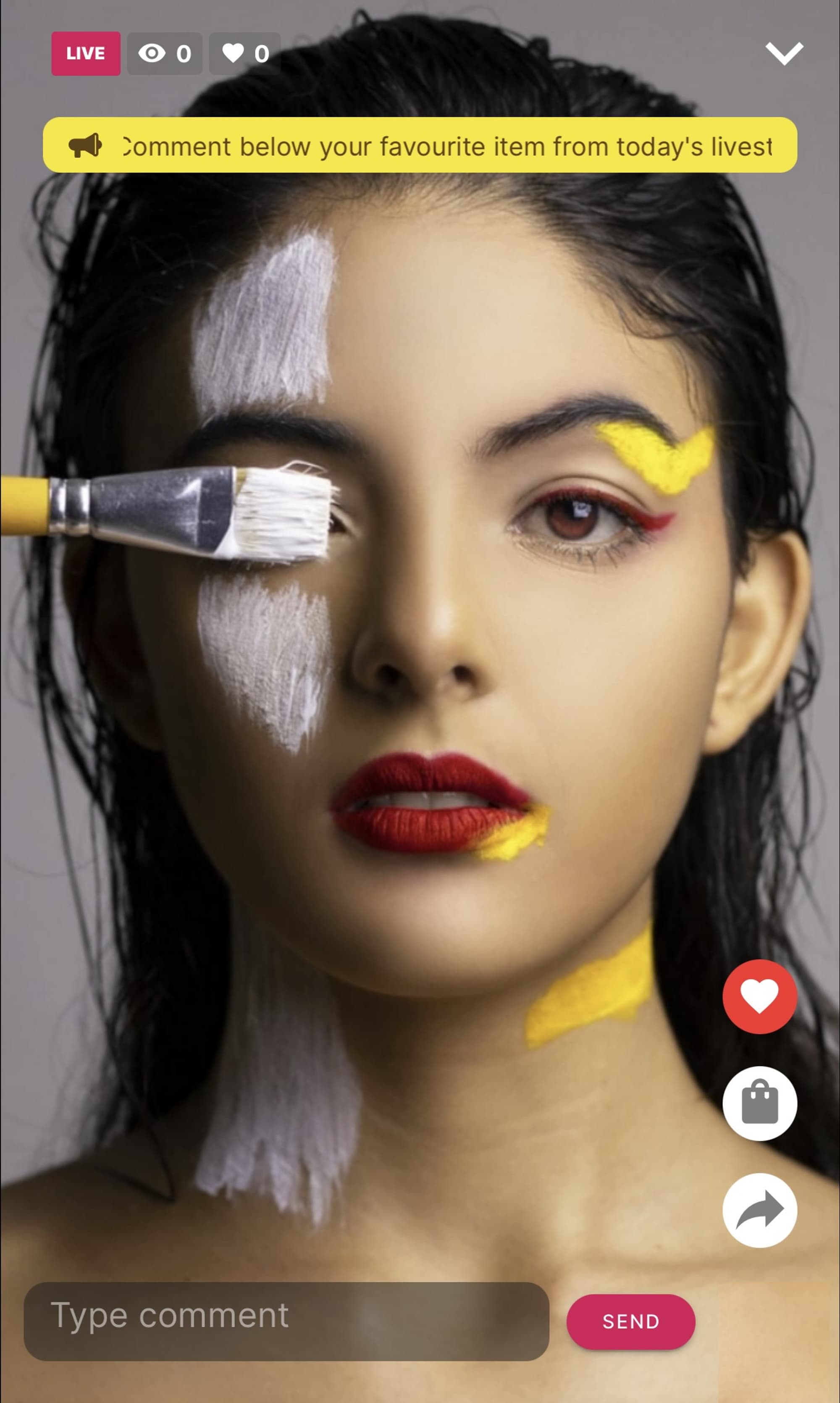
Creating a live announcement
Live announcements can only be created during a live show from the Admin Watch Screen. To create one, follow these steps:
- Navigate: To create a live announcement, click on Interactivity and Live Announcements.
- Input Title: This is for your own reference and will not be shown to viewers.
- Input Text: This is the content of your live announcement.
- Customize Appearance: You can personalize the text and appearance of your announcements.
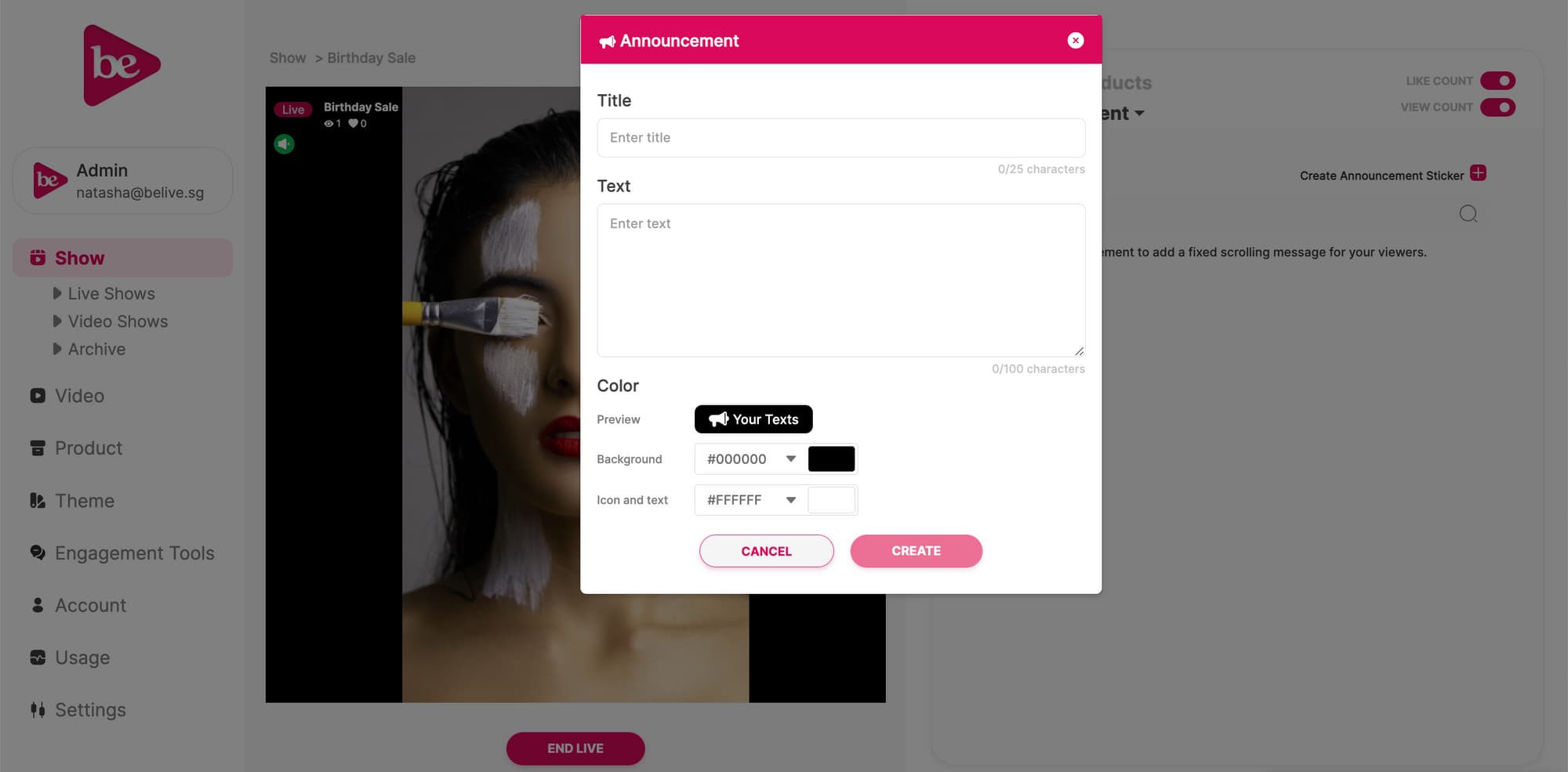
Displaying Announcements
Live announcements appear as a scrolling text banner at the top of your live shows. You can toggle it on or off at any time during the live show from the Admin Watch Screen.