Live Polling
Live Polls
Live polls can help you increase interaction with your live viewers and discover their interests or expectations towards your products.
Using Live Polls
- You can start polling questions at any time during your live show and restart the same questions to ensure you get the maximum number of responses.
- Create your polling questions on the CMS before the live show and use them again and again across your live shows.
Creating a Live Poll
- Navigate: To create a live poll, click on Engagement Tools and Polling.
- Start Creating: Click on Create Polling, where you will create a set of questions and answers.
- Poll Title: This is for your own reference to the set of questions and answers and will not be shown to viewers.
- Question and Option Answers: Every question requires 2-4 options for answers.
Starting a live poll
During your live show, you can choose to start any poll question, one at a time. To do so:
- Find Your Poll: From the Admin Watch screen, go to Interactivity and then Live Poll to see all your created polls.
- Select and Start: Choose the poll you want to start and click the Play button. A timer will begin, allowing you to track the duration of the question.
- View Results: As viewers answer the poll, you can see the results instantly.
- Publish Results (Optional): After stopping the poll by clicking the Stop button, you can choose to publish the results to the poll question for viewers to see.
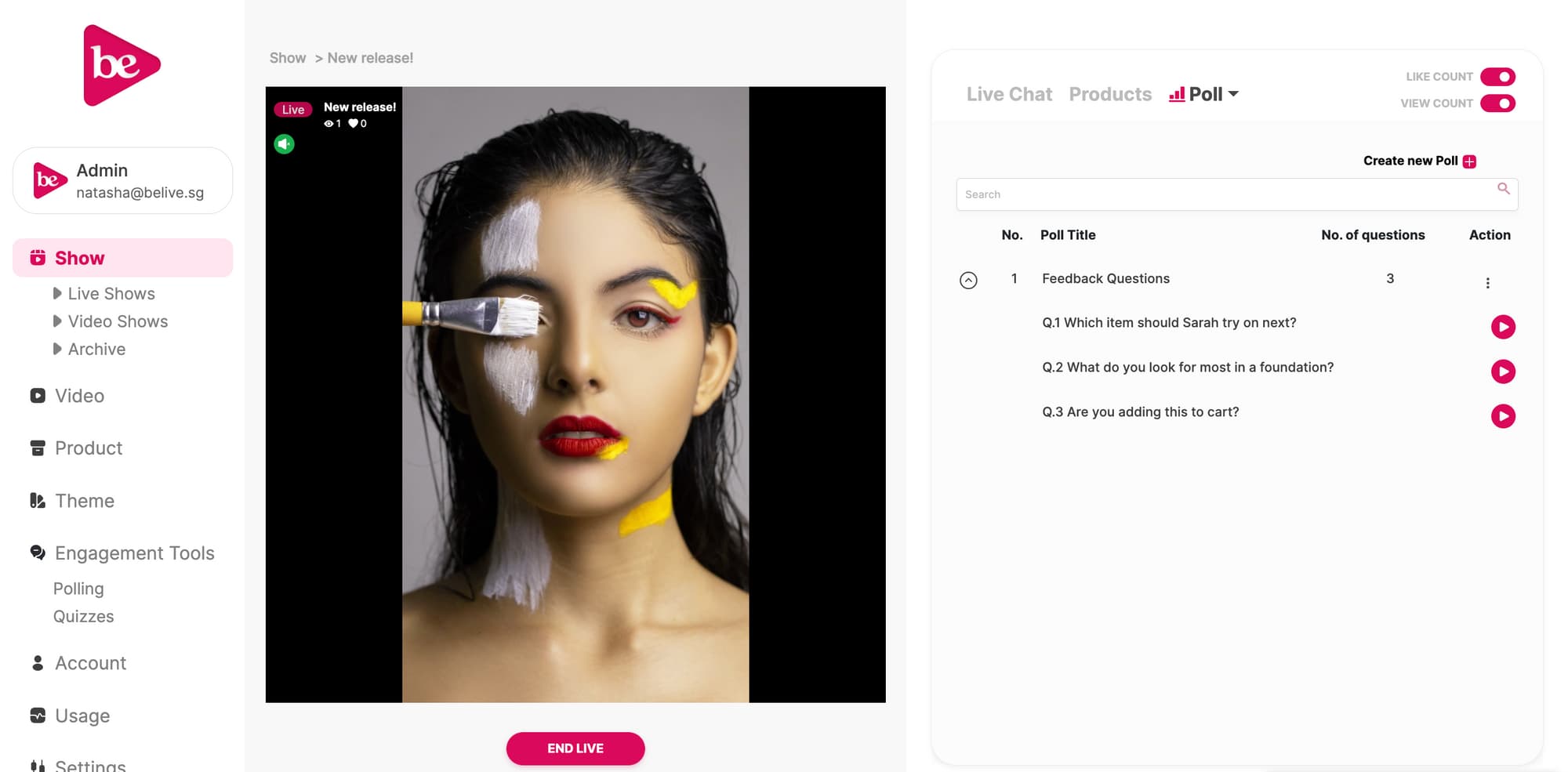
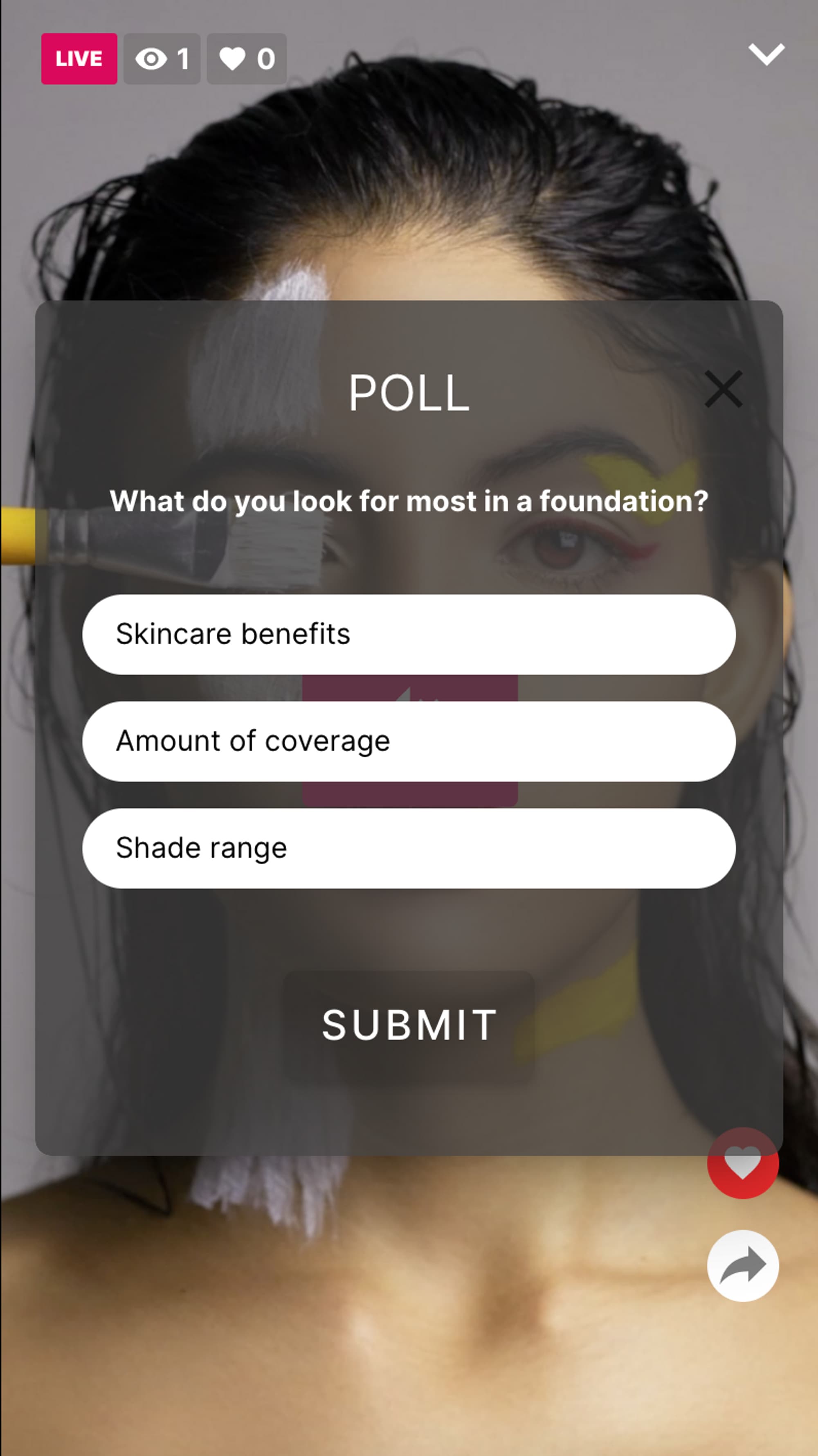
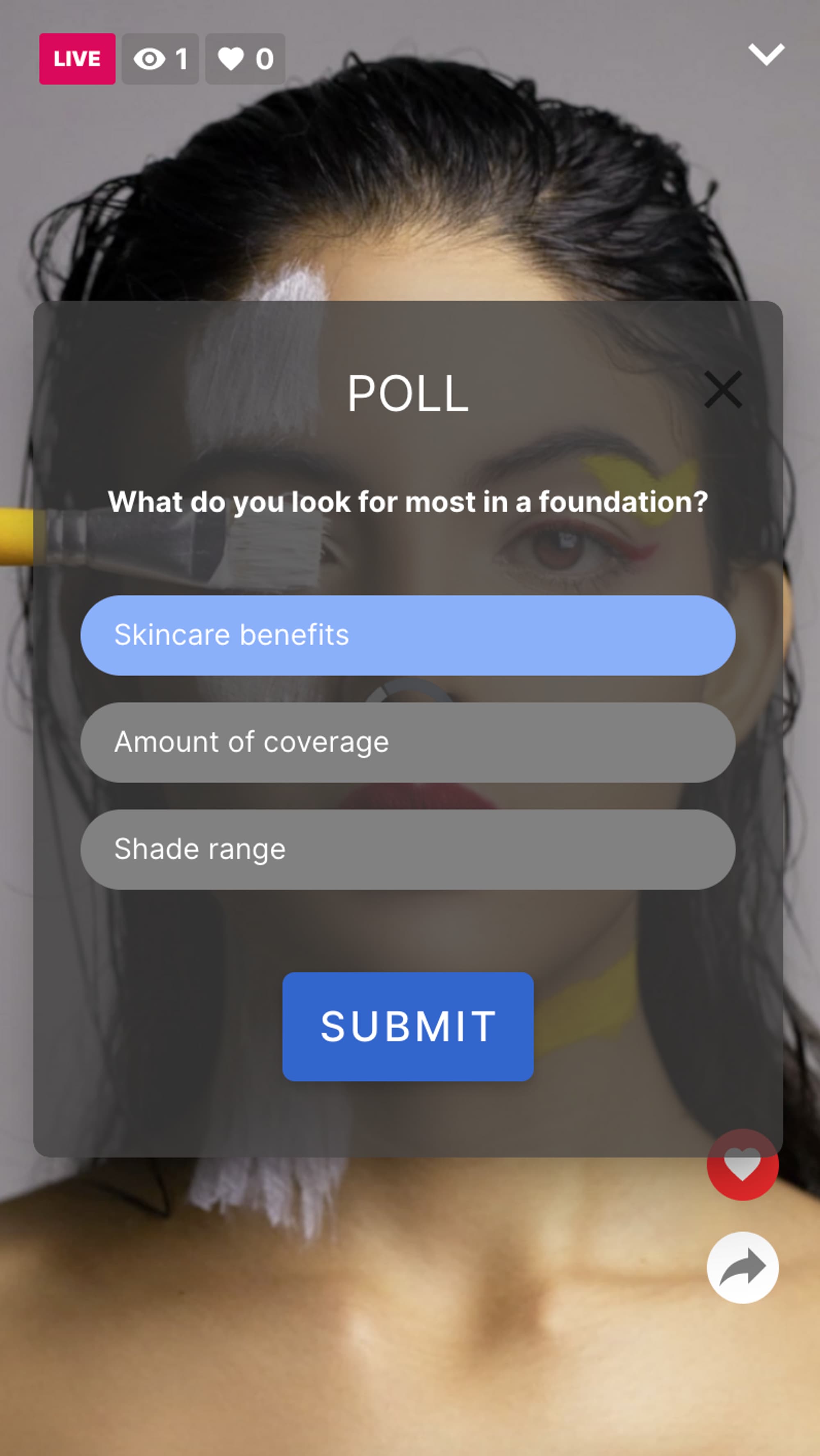
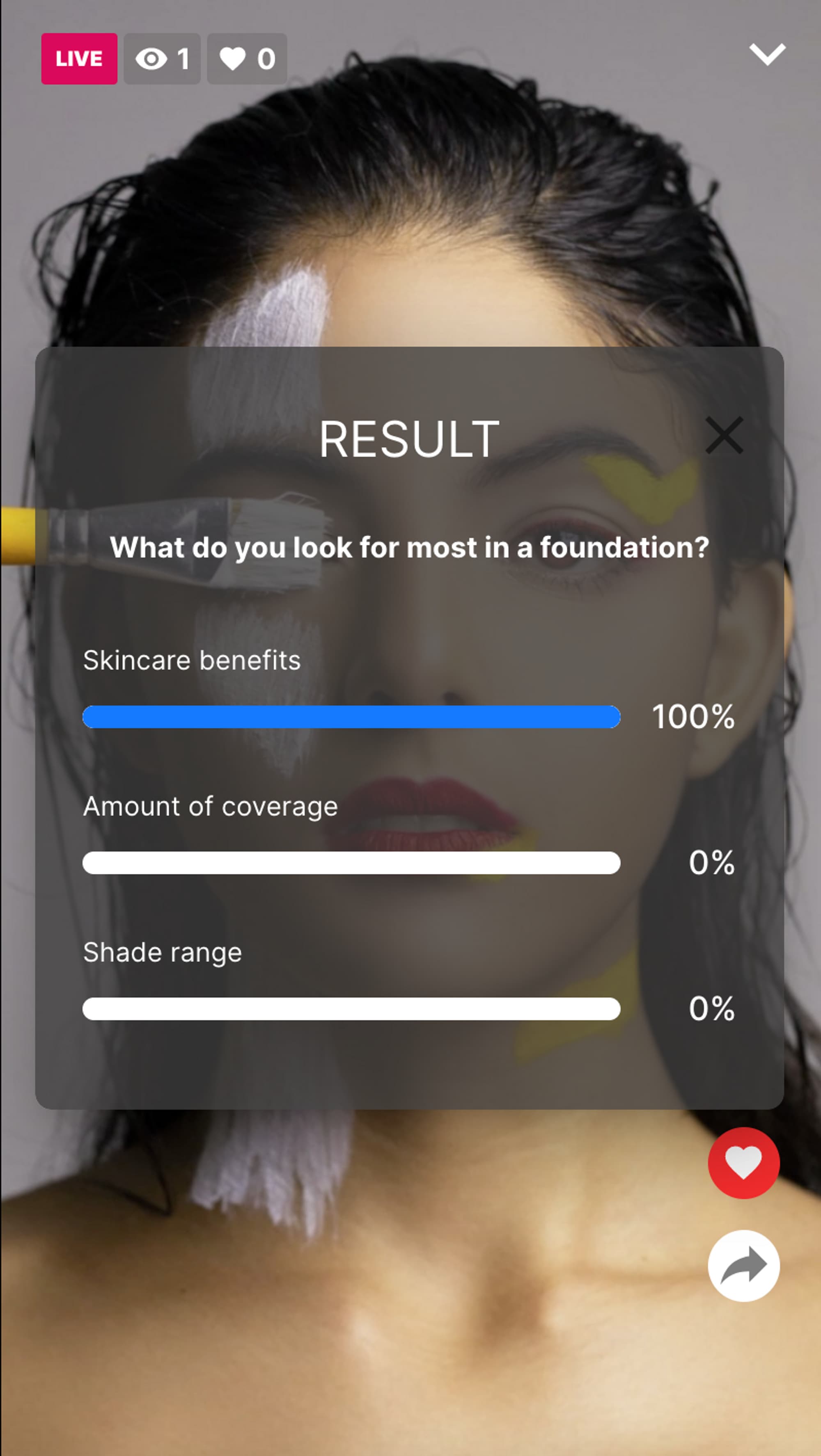
Live Poll Archive and Analysis
Once you've ended and saved your live show, the live poll analytics will be available in the archive for you to review. You can access this data and export the polling results into a spreadsheet for further analysis.
Live Polling vs Live Quiz
Live polling and live quizzes have several differences:
| Live Polling | Live Quizzes |
|---|---|
| Does not require you to select a correct answer | Requires you to select which option should be the correct answer |
| You can start or stop specific questions independently | When you start a quiz, it will run through the entire course of questions and answers itself. |
| Does not require duration configuration, but will require you to start and stop manually | Requires duration configurations (i.e question duration, answer duration, interval duration) |