Lucky draw
Create engaging giveaways or contests with the lucky draw feature. You can manually or randomly select winners from your live viewers.
How it Works:
- Filter Your Audience: Choose from two filters to select potential winners:
- Currently Online: Select viewers currently active in your live show.
- Include Guests: Select viewers who haven't signed in to join the show.
- Draw Winners:
- Auto-Draw: Specify the number of winners to randomly select.
- Manual Selection: Choose specific names from the filtered list to add to the winner list.
- Publish Results:
- Click View Results and Publish to display the winner list to viewers. Winners will see a pop-up to enter their email address for prize notification.
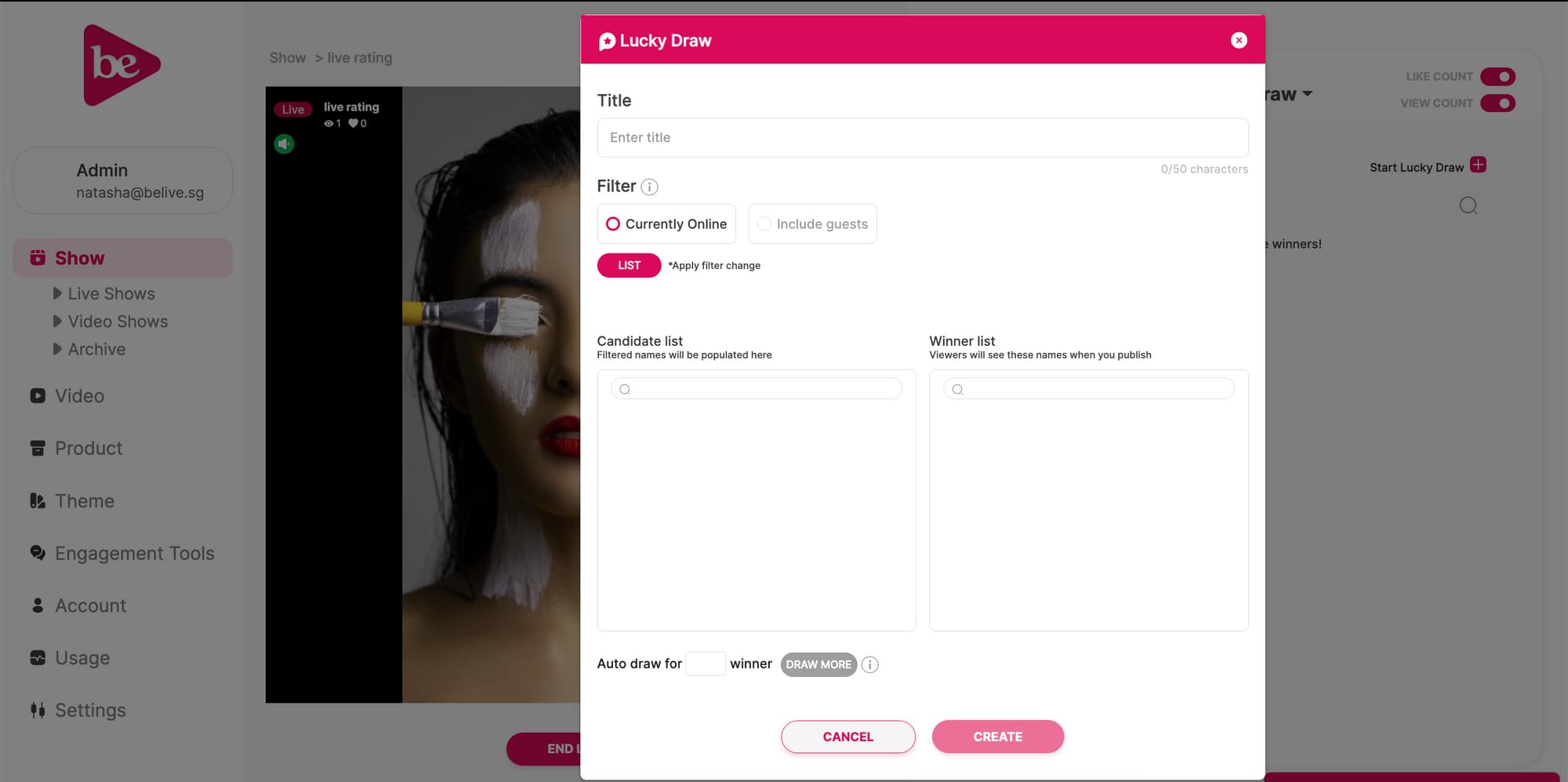
Creating a Lucky Draw Event
- Navigate: During your live show, click Interactivity and Lucky Draw in the Admin Watch screen.
- Set the Title: Enter a title for your reference (not shown to viewers).
- Choose a Filter: Select Currently Online or Include Guests based on your desired pool of participants.
- View Candidates List: Click List to see the names based on your chosen filter.
- Select Winners:
- Auto-Draw: Enter the desired number of winners to be randomly selected.
- Manual Selection: Click on names in the Candidate List to add them to the Winner List.
- View and Publish Results:
- Go back to the Admin Watch screen.
- Click View Results and then Publish to display the winner list to viewers. Winners will see a pop-up to enter their email address.
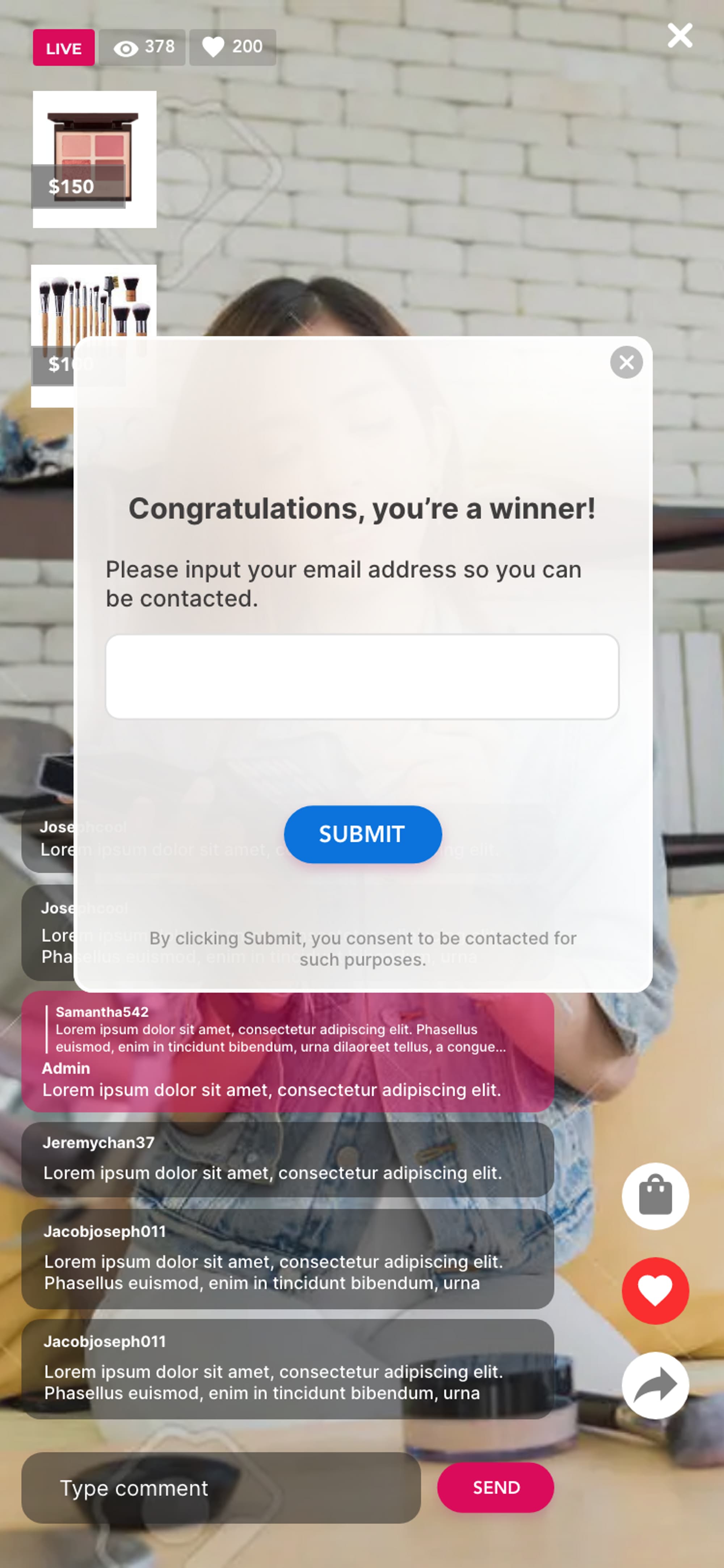
Reviewing Lucky Draw Results
After your live show, you can access the archive to review the analytics and lucky draw results:
- View Winner List: Go to the live show archive and find the lucky draw event. You can see the list of winners and their email addresses (if they were collected).
- Export Data: Download the lucky draw analytics sheet to view a detailed analysis of the event.
note
Lucky draw results and email addresses are only saved if you published the winner list during the live show.