Live Rating
Get instant feedback on your products or live show with a star rating sticker. Viewers simply rate with stars, giving you valuable insights into their perception.
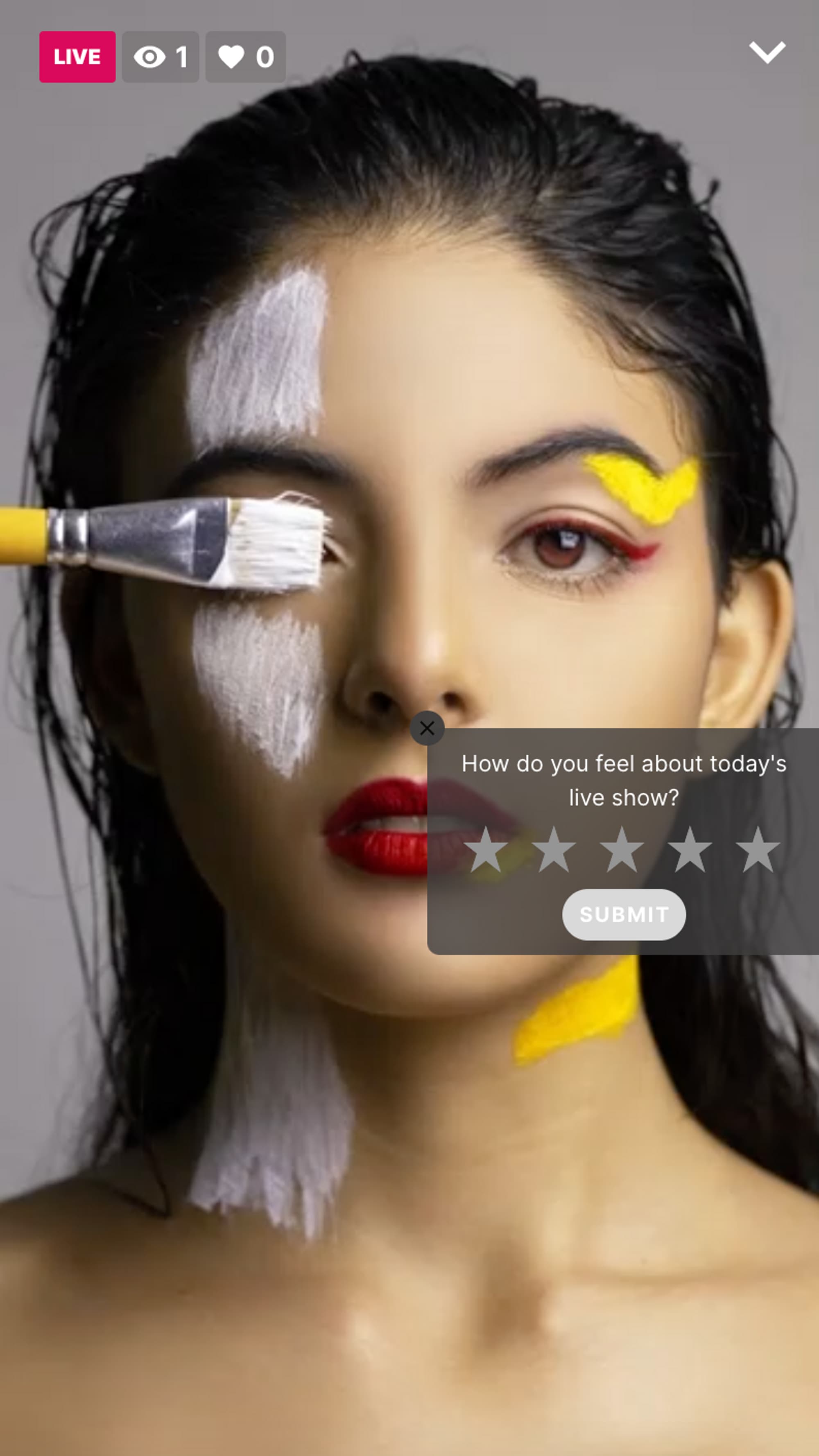
Creating a live rating
Live rating stickers can only be created during your live show. To create one, follow these steps:
- Navigate: Click on Interactivity and Live Rating in the Admin Watch screen
- Set the Question: Enter the question you want viewers to rate, based on your feedback goals.
- Product Option: Choose whether you want to feature a specific product. If you do, the sticker will display an image of the selected product. You can only select products already added to your live show.
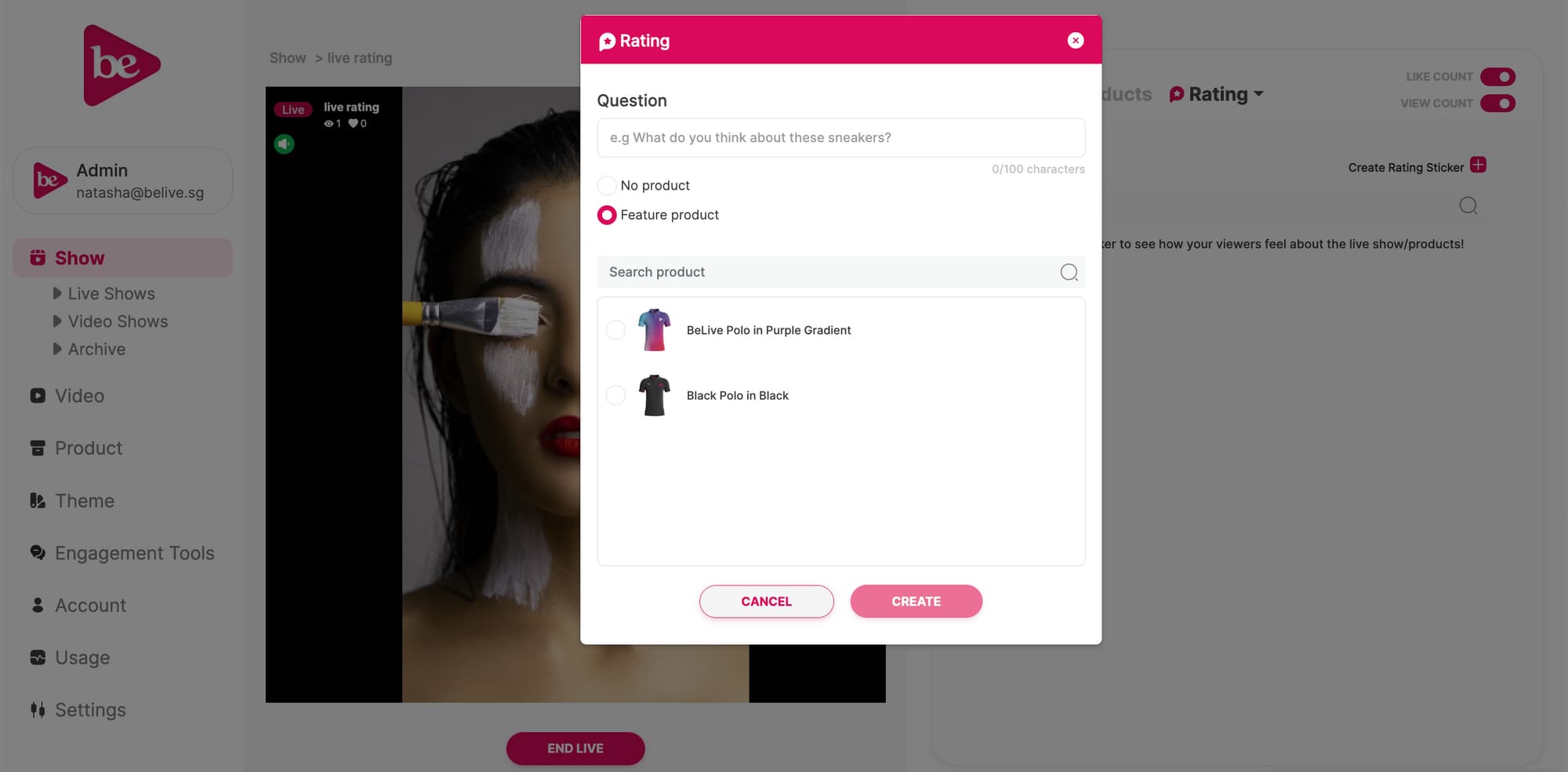
Starting and Viewing Live Rating Results
Once you've created your live rating sticker, you can start collecting feedback at any point during your live show.
- Start the Rating: Click the Play button to activate the live rating. A timer will begin to track the duration.
- View Results: As viewers submit their ratings, you can see the results instantly.
- Publish Results (Optional): After stopping the rating by clicking the Stop button, you can choose to display the results to viewers on the live rating sticker.